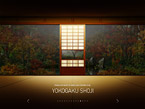Name: Yoritsuki for iPad
Price: USD $3.99
Version: 1.1.2 (» version history)
Requirements: iPad
Running iOS 4.3 software or later.
Language : 日本語 / English
The iPhone version of Yoritsuki has been optimized for the iPad.
New features and sounds are included.
Yoritsuki is a software application whose theme is that of a Japanese inn.
Guest room are richly imbued with Japanese atmosphere. The view changes completely with the turn of the four seasons.
As the seasons and daylight hours change, so do the background sounds and animations (birds, snow, fireflies and so on).
Choose your favorite shoji. Slide it as you like to alter the view.
When you’re a bit tired, how about a little rest at Yoritsuki Inn?
Future upgrades will include additional shoji designs and other options.
ver1.5.3 Update! (Oct. 2012)
- Support for Retina display and iOS 6.
- The interval of shishi-odoshi knocking is adjustable to four levels (as is true for the iPhone version).
- Shoji animation during pre-setting was altered.
Screen shot
Features
- The view changes with the seasons (spring, summer, autumn, winter).
- The view changes by time.(Day, Sunset, Night).
- The animation changes with the seasons
(birds, snow, falling cherry blossoms, fireflies, falling leaves and so on).
- Background sounds change with the change of season and/or time.
- There are 15 optional shoji designs.
- Touch your iPhone screen to move the shoji.
- You can slide the shoji smoothly to a predetermined point.
- The six shojis change all at once by flip animation.
- There is a wide-view clock mode.
- The My Preset function saves the settings,
- Preset modes (the four seasons) set items all together according to season.
- Shishiodoshi display modes now switchable
- Floors changed (tatami, fresh tatami, borderless tatami, wood flooring)
- Low tables added (seven types)
- Accessories (seventeen types)
- Floor cushions (five types, with different colors)
- Circular windows (two types)
- Wind chimes (two types) These can be positioned on the right or left.
- Paper lampshades (two types) These can be positioned on the right or left.
- Hanging lanterns (two types)These can be positioned on the right or left.
- Reed screens (four types, roll-up design, switchable)
- Rain mode
- Shishiodoshi display modes now switchable
- Faraway thunder (sound only)
- Frog, Cicadas, Frog, (sound only)
- 12- and 24-hour display
- Sleep-timer function,
- Background sound function
Notes
1. The shoji design and the season are saved when the application is turned off.2. You can change any individual shoji by tapping it twice.
3. Day and night are determined based on your iPhone’s clock.
Credit
Illustration , Design, Programming : Masaki Hoshino (HYBRIDWORKS inc.)For the latest information, please follow the Twitter @hybridworks.
Version History
v1.1.3 - Oct , 2012 Support for Retina display and iOS 6. The interval of shishi-odoshi knocking is adjustable to four levels (as is true for the iPhone version).
- Shoji animation during pre-setting was altered.
v1.0 - Aug , 2011 Initial release.